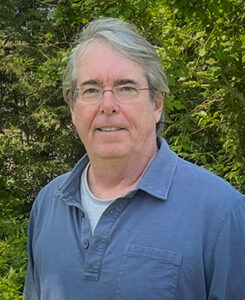 Photoshop for Photographers
Photoshop for Photographers
Adobe’s Photoshop is the ultimate Lightroom plugin, giving you more tools, power and precise control to edit your images and fuel your creativity than Lightroom alone. In this program, John will cover the fundamentals of re-touching your photographs with Photoshop, including how to remove, move and replace elements of your images, and the use of layers and masks for precise control of exposure, color, image blending, compositing and more.
Specifically, he’ll cover:
- Lightroom-Photoshop workflow
- Re-touching with healing brushes, content-aware tools and cloning
- Generative AI
- Sky replacements and other compositing techniques
- Layers
- Masks
- Selection tools
Along the way he’ll show you how to swap skies, add the soft glow look known as the Orton Effect, simulate painting effects and other techniques.
A PDF of the speaker’s notes will be available to download after the program.
Bio: John Tunney is a fine-art photographer, photography educator and author. A Cape Cod Art Center Master Artist, he specializes in fine-art coastal imagery, including impressionistic seascapes, traditional landscapes/scenics and night photography. As an instructor, he has led classes and workshops for many years on the Cape and in Maine, Iceland and other locations. A frequent exhibitor in art shows and festivals, John’s award-winning work has been featured in a solo exhibition at the Griffin Museum of Photography, Winchester, MA, and in many solo and group shows in galleries and other exhibition centers. He is the author of The Four Seasons of Cape Cod and is a contributing writer to Petapixel.com. You can see his work at www.jtunney.com or on Instagram at @johntunneyphotography.